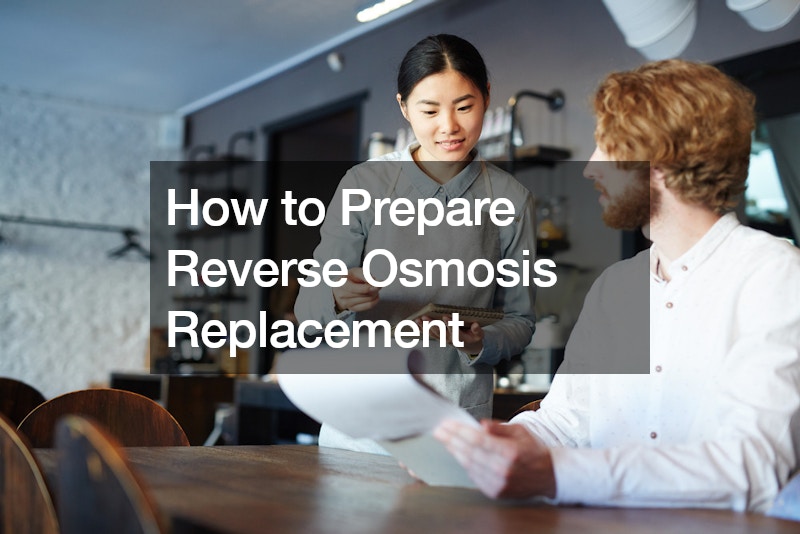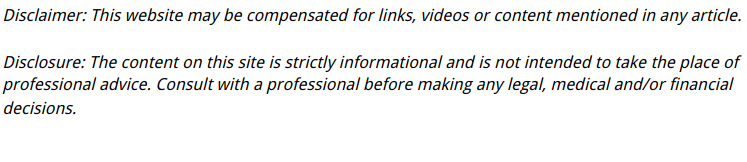
Reverse osmosis (RO) systems are highly effective at purifying water, removing contaminants, and providing clean, safe drinking water. Over time, the filters and membrane in an RO system need to be replaced to ensure optimal performance. Proper preparation is essential for a smooth and efficient replacement process. Here’s a step-by-step guide on how to prepare for reverse osmosis replacement.
1. Gather the Necessary Tools and Materials
Before starting the replacement process, gather all the necessary tools and materials.
This typically includes:
Replacement filters and membrane
Bucket or basin
Towel or rag
Wrench (often a specialized filter wrench)
Bucket or basin for catching water
Replacement O-rings (if needed)
Lubricant for O-rings
User manual for your specific RO system
Having everything ready beforehand will make the process more efficient and prevent interruptions.
2. Shut Off the Water Supply
The first step in the replacement process is to shut off the water supply to the RO system. Locate the valve on the incoming water line and turn it off. This prevents water from flowing into the system while you are working on it. Additionally, shut off the valve on the storage tank to prevent water from draining out.
3. Relieve Pressure in the System
To relieve pressure in the system, open the RO faucet and let the water run until it stops. This step ensures that there is no water pressure in the system, making it safer and easier to replace the filters and membrane.
4. Drain the System
Place a bucket or basin under the RO system to catch any water that may spill during the replacement process. Carefully remove the housing for each filter, being mindful of any residual water that may spill out. Having a towel or rag nearby can help manage any spills.
5. Remove the Old Filters and Membrane
Using the wrench, carefully unscrew the filter housings and remove the old filters. Be sure to follow the order specified in your user manual, as different systems may have filters in different configurations. Remove the RO membrane from its housing, which is often located in a separate, horizontal canister.
6. Clean the Filter Housings
Before installing the new filters and membrane, clean the filter housings thoroughly. Use a mild soap and water solution to wash away any debris or buildup. Rinse the housings well to ensure no soap residue remains.
7. Inspect and Replace O-Rings
Inspect the O-rings on each filter housing for signs of wear or damage. If any O-rings are cracked or worn out, replace them with new ones. Apply a small amount of lubricant to the O-rings to ensure a good seal and prevent leaks.
8. Install the New Filters and Membrane
Insert the new filters into the housings, following the correct order as specified by the manufacturer. Make sure each filter is seated properly and securely. Install the new RO membrane into its housing, ensuring it is fully seated and the housing is securely tightened.
9. Reassemble the System
Once the new filters and membrane are installed, reassemble the filter housings and any other components you disassembled. Tighten each housing securely, but be careful not to overtighten, as this can damage the threads or the O-rings.
10. Turn On the Water Supply
With the system reassembled, slowly turn on the water supply to the RO system. Check for any leaks around the filter housings and membrane housing. If you notice any leaks, turn off the water supply and ensure the housings are tightened correctly and the O-rings are properly seated.
11. Flush the System
Open the RO faucet and allow the system to flush for several minutes. This step is crucial to remove any air bubbles and ensure the filters are properly primed. Follow the manufacturer’s instructions for the recommended flushing time.
12. Check for Proper Operation
Finally, check the system to ensure it is operating correctly. The water should flow smoothly from the RO faucet, and there should be no leaks. Test the water quality to ensure the new filters and membrane are functioning properly.